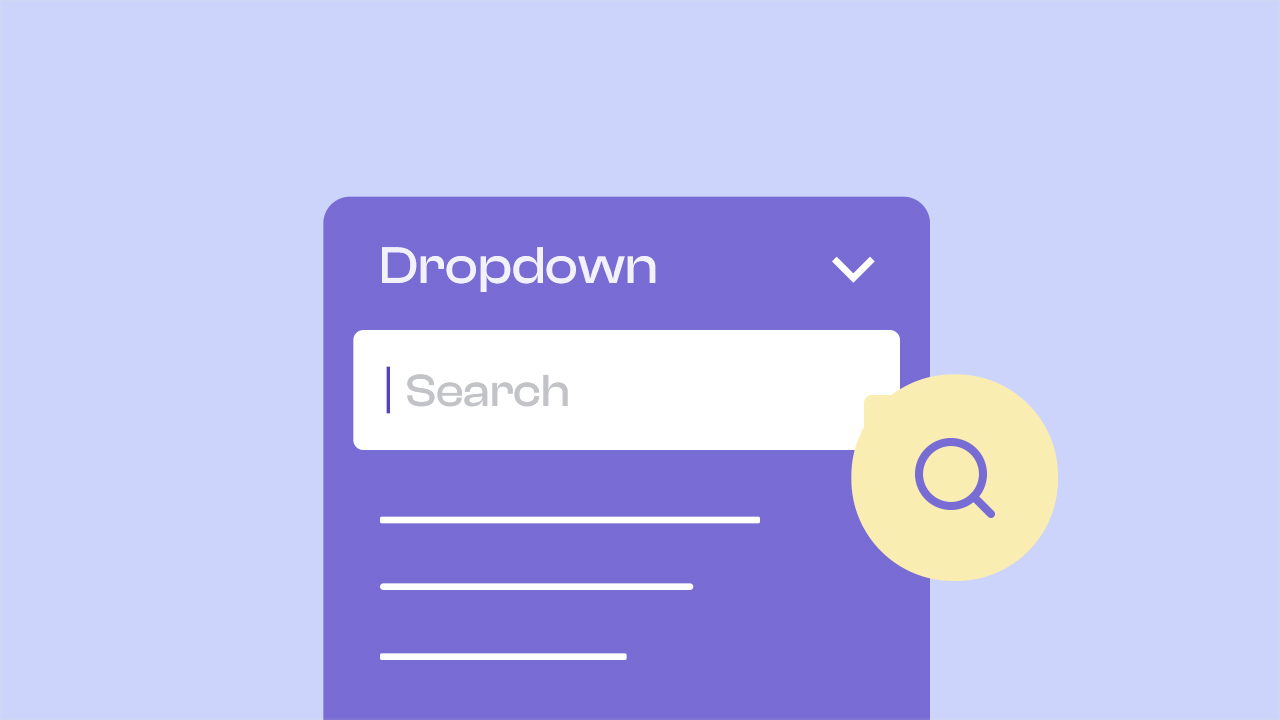Hello, healthcare heroes! 👩⚕️👨⚕️ Are you handling sensitive patient data daily and wondering how to keep it secure? You’re in the right place. Managing patient data securely isn’t just good practice—it’s mandatory under HIPAA (Health Insurance Portability and Accountability Act). And trust me, keeping that data protected can save your healthcare organization from a world of hurt (and some serious fines 💸).
Why is secure patient data so important?
Ready for a shocker? 🚨 Over 59 million patients had their healthcare data exposed in breaches in 2022. This is one area where you definitely don’t want to be part of the statistics. With healthcare data being more valuable than ever, managing patient data securely is not just a “nice-to-have”, it’s essential. 🏥✨
Having HIPAA-compliant forms means you’re already taking steps to protect your patients. These forms are your front line of defense in preventing data leaks. So, what exactly does HIPAA-compliance mean for forms, and how can you make sure you’re following best practices?
What are HIPAA-compliant forms?
Good question! HIPAA-compliant forms ensure that sensitive patient data is collected, stored, and transmitted securely. This means avoiding the dreaded possibility of data breaches. These forms use advanced encryption and secure methods to safeguard information. Plus, it keeps you compliant with the law, protecting your healthcare organization from hefty fines (we’re talking millions 💰).
Think of HIPAA-compliant forms as your digital bodyguard. Not only do they protect patient information like medical histories, insurance details, and contact info, but they also help you stay on the right side of regulations.

PlatoForms takes it a step further by making sure your e-signatures are airtight and HIPAA-compliant. How? By adding extra layers of protection like encrypted data storage, automatic logouts, and audit logs. Once HIPAA compliance is turned on, all your forms get their own secure URL and some serious locking mechanisms to keep patient info safe and sound. Oh, and we’ve got your back with a Business Associate Agreement (BAA) to lock in compliance and keep you on the right side of the law!
How can you build one? Let’s walk through the essential fields and features you’ll need to include.
What fields do you need in HIPAA-compliant forms?
To make sure your forms are covering all the bases (and securing all the data), here are the must-have fields you should include:
- Patient information: Collect the basics, including name, birthdate, and contact info. You can also ask for insurance details or Social Security number, but make sure this data is also encrypted for security.
- Medical history: Include details like past conditions, current medications, and allergies. Basically, everything the doctor needs for an accurate health overview.
- Appointment details: Add fields for appointment date, time, and type (e.g., consultation, follow-up).
- Consent fields: Ensure patients digitally agree to how their data will be used. This helps promote transparency and trust.
- E-signature field: Secure HIPAA-compliant signatures with an e-signature certificate to authenticate and legally bind the form.
- Billing information: Include fields for payment methods, billing address, and other relevant details for seamless processing.

PlatoForms provides HIPAA-compliant forms with various field categories to ensure secure, efficient data management. Key fields like Text Input and Signature help collect patient data seamlessly. With options like File Upload and Stripe Payment, it enhances online form usability.
Learn more about available fields provided by PlatoForms here.
Pro tips to level up your forms
Want to make your HIPAA-compliant forms even better? We’ve got some expert tips that will not only improve security but also streamline your process.
- Pre-filled forms: Speed things up! 🏃♂️ Use pre-filled forms that save patient data from previous visits. It’s quicker, and it reduces errors—no more entering the same info over and over again.
- Two-factor authentication (2FA): 🔒 Adding this feature ensures that only authorized personnel can access sensitive patient info. It’s like having an extra lock on your door—except digital.
- Conditional logic: Make your forms smarter. With conditional logic, you can show or hide fields based on how a patient answers earlier questions. For instance, if they say “yes” to having allergies, boom—you can ask for details.
- E-signatures with certification: 💼 Using digital e-signature certificates for healthcare ensures that your signatures are authenticated and secure. This is critical for legal compliance.
- Zapier & Make integration: Automate everything! Link your form builder to apps like Google Drive or Dropbox. This way, patient submissions can be securely saved in a cloud drive.
The best part? PlatoForms can handle all these features!
Real-life example: a clinic’s success story
Here’s a quick story to illustrate the benefits of HIPAA-compliant forms:
A mid-sized dental clinic was struggling to keep patient data organized. They had forms coming in from different sources—paper, email, and sometimes even text! Their patient data was everywhere (scary, right? 😨). After switching to a HIPAA-compliant online form builder, things changed overnight.
With features like pre-filled forms, conditional logic, and e-signature fields, the clinic slashed their paperwork time by 40%. Now, they securely collect data from patients online, automatically save it to their cloud, and only authorized personnel have access via 2FA. Patients love it too, as it speeds up the process and eliminates the hassle of paper forms!
Bonus features you should definitely check out
If you’re serious about upping your game, these additional features will have you smiling ear-to-ear (and keeping patient data super safe):
- Multilingual forms: Offering forms in multiple languages? 👍 You’ll make it easier for diverse patients to fill them out. Everyone wins!
- Email invitations: Send out patient forms via email so they can fill them out before even stepping foot in your clinic.
- Save to cloud drive: Sync your forms directly to your cloud drive. With tools like Google Drive integration, patient records can be securely stored in real-time.
- Create PDF by API request: With a little tech magic, you can automate the data collection process through various APIs. ✨
- Multiple forms from a Master Form: Save time by creating several forms that stem from one master form. It’s like a form-making shortcut!
- Multi-person form filling: Need different people to fill out different parts of the same form? Use collaborative workflows! For example, one part for the patient, another for the doctor, and another for billing. Easy peasy.
And yes, PlatoForms covers all these features too!
How to get started
Ready to implement HIPAA-compliant forms in your practice? It’s easier than you think with PlatoForms! Here’s how:
- Choose a HIPAA-compliant form builder: PlatoForms provides features like encryption, audit trails, secure cloud storage and more to keep your patient data safe.
- Set up key fields: Use PlatoForms to easily include essential fields like patient info, medical history, consent statements, and e-signatures.
- Add pro features: Take advantage of PlatoForms’ pre-filled forms, two-factor authentication (2FA), and conditional logic. Plus, integrate with Make, Zapier or Integrately or sync with your cloud drive to streamline your workflow!
Conclusion: protect your patients—and your practice
Managing patient data securely is no longer optional. With PlatoForms and its HIPAA-compliant features, you’re not only keeping your patients’ sensitive information safe but also making your operations more efficient and reliable.
Now what? Time to implement these tips and start managing your patient data with confidence using PlatoForms. And hey, if you found this helpful, share it with a colleague!
Let’s keep patient data safe, secure, and HIPAA-compliant together. 🏥🛡️