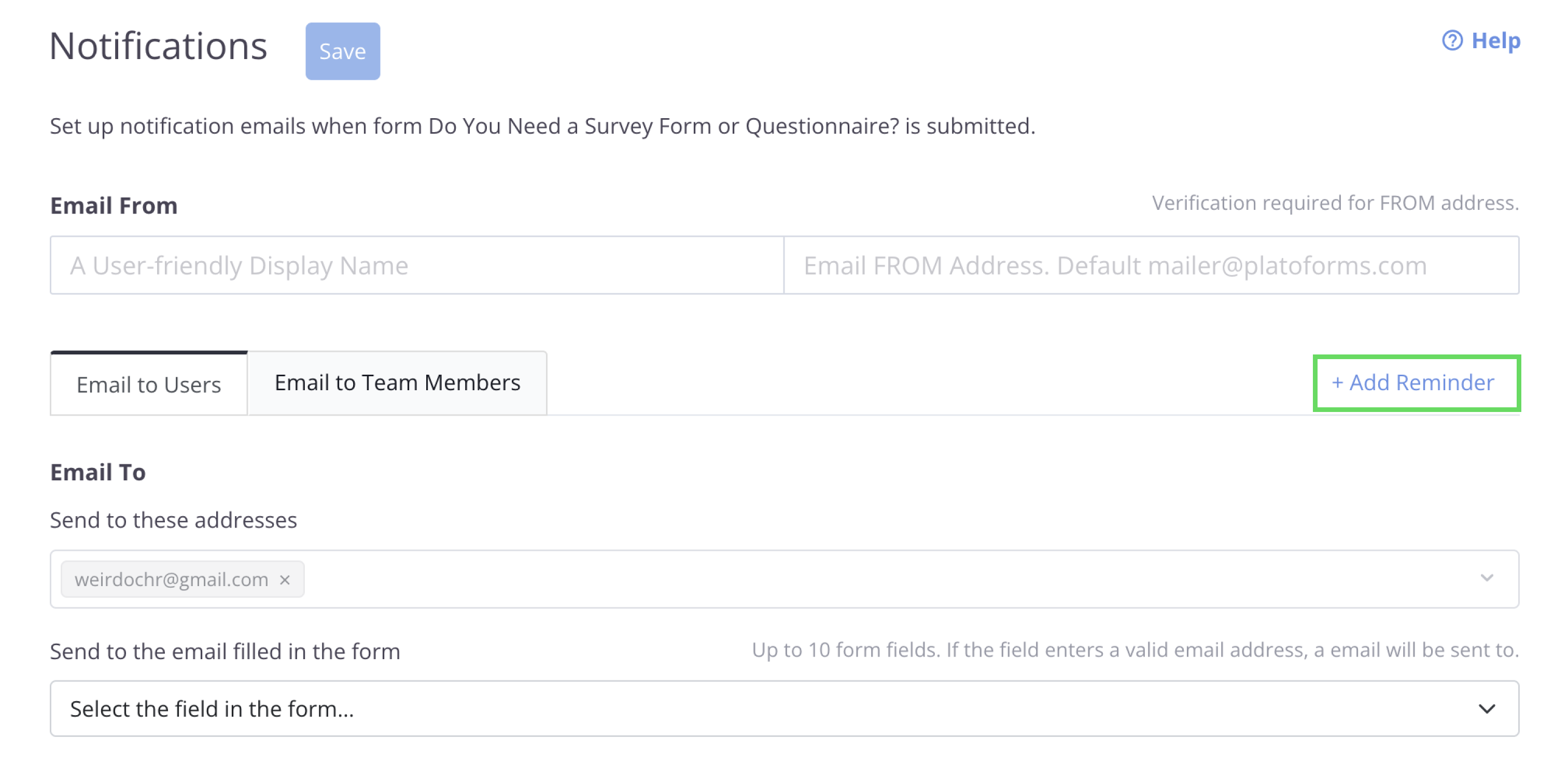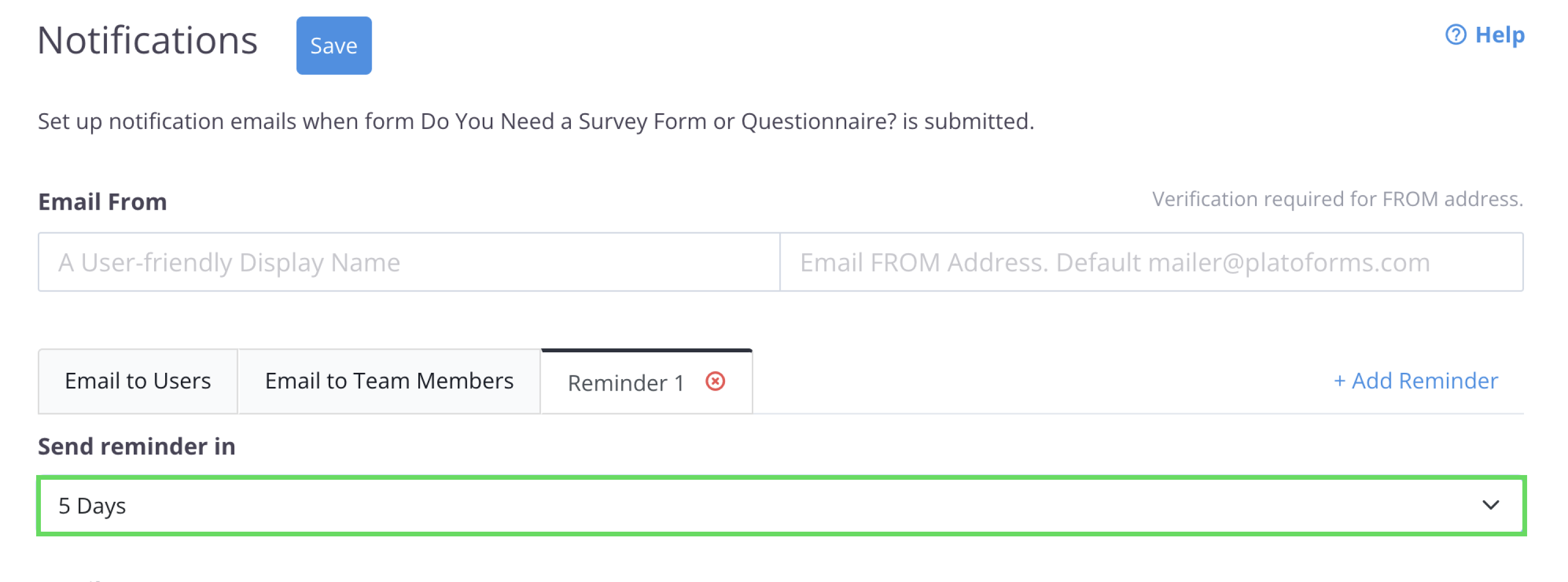Set up reminder
Tabs
The Reminder feature in PlatoForms helps you manage forms easily by sending automatic reminder emails. It works with Invitations, Notifications and Workflows to make sure forms get filled out and workflows stay on track.
Invitation reminder
Send reminder emails to remind recipients to fill out the form.
- How it works: The countdown starts when you send the invitation. For example, if you set the reminder for 1 day, the recipient receives an email reminder 24 hours later if they haven’t completed the form.
- Automatic cancellation: If the form is completed before the reminder time, the reminder email is automatically canceled.
Notification reminder
Keep you and your team updated by sending reminder emails about form submissions.
- How it works: You’ll receive a notification when a user submits their form. To stop reminders, you need to delete the submission and the corresponding notification setting.
Workflow reminder
Ensure each step in your workflow is completed on time with automated reminder emails.
- How it works: Reminders are triggered based on the time you set for each workflow step. For example, if you set the first reminder for 1 day and the second for 3 days, recipients will receive a reminder email 1 day after the first step and another 3 days after the second step if they are not completed on time.
- Automatic cancellation: If the next step is finished before the reminder time, no reminder will be sent.
Set up reminders
-
Open your form’s Invitation or Notification settings.
-
Click on + Add Reminder.
-
Select a time frame by clicking Send reminder in, and choose the number of days for the reminder.
-
Adjust any additional settings as needed, then click Save to confirm your changes.
Video tutorial
Need a visual guide? Watch this video tutorial instead!
You can set up to 3 reminder emails for each form or workflow.