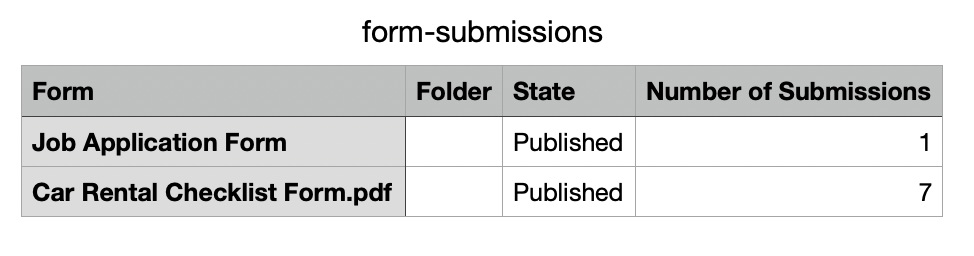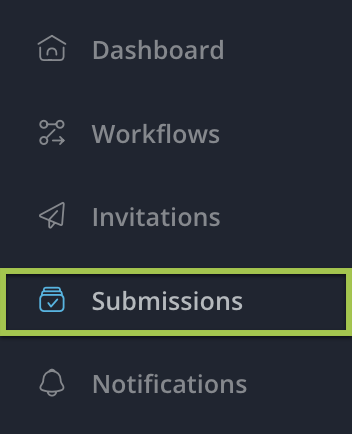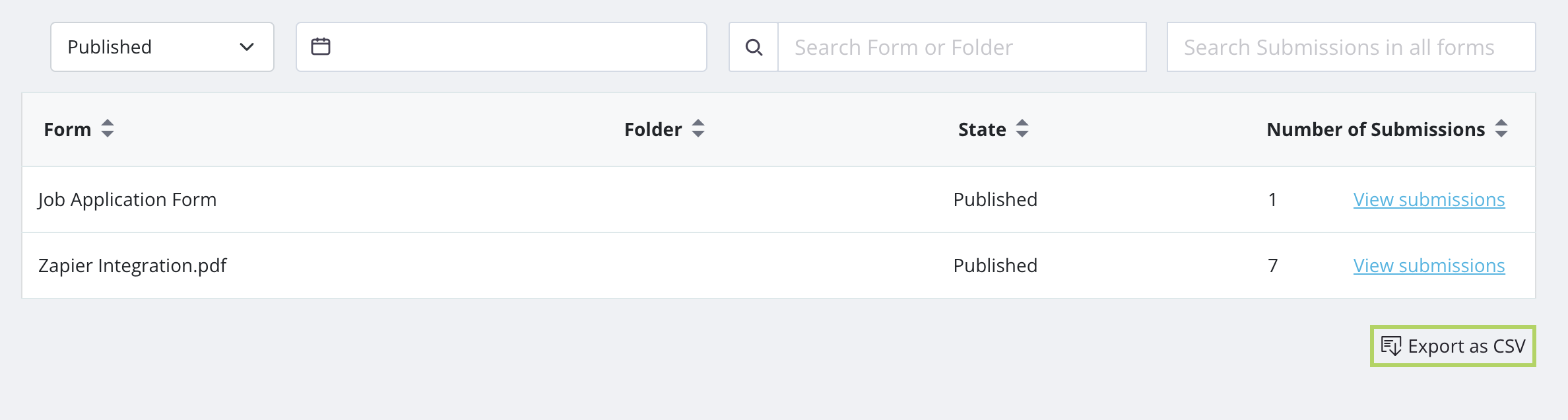PlatoForms User Guide
Manage submission summary
Tabs
The Summary tab in the Submissions page enables you to effortlessly view and download a summary report of all your form submissions.
Whether you have one form or many, this feature eliminates the need for manual searching, making form submission tracking a breeze.
Access Summary tab
-
In the left navigation of the Dashboard, click Submissions.
-
On the Submissions page, switch to the Summary tab.
-
Review all your form submissions here:
- Use All Form State dropdown to filter “Draft”, “Archived”, and “Published” form submissions.
- Utilize the time selector to search for form submissions within a specified time range.
- Use the search box to find forms or folders by name.
Export the summary report
After applying any necessary filters to display the desired form submissions, click Export as CSV to download a summary report in CSV format. This report can be easily shared or used for reporting purposes.