Find trending topics and quick answers here
Hi, how can we help?
There no matching results.
Can I secure forms with passwords
Question
Can I password-protect an online form for my client, and how do I do it?
Answer
Indeed! Set a password in the form invitation settings; your clients will need it to access the form. After sending the invitations, they’ll receive an email with the PlatoForms-generated password, as shown below:

The password is required for them to access and open the form.
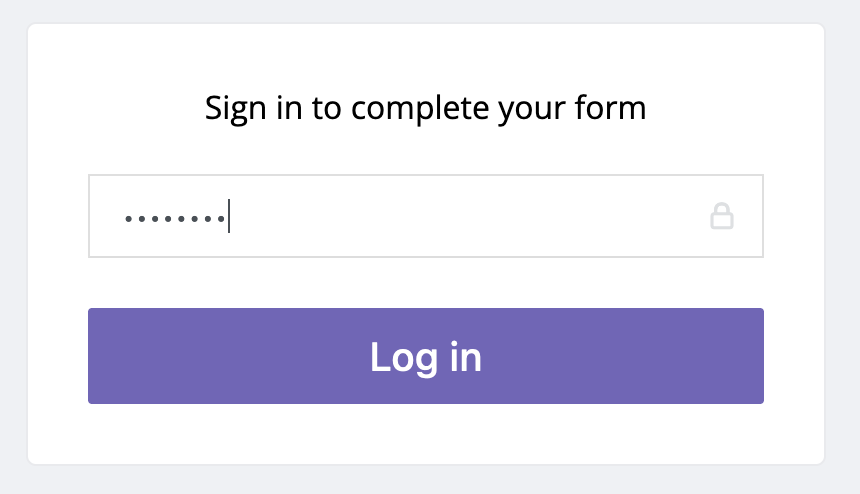
Set form password
Simplified steps to set a password for an online form:
- Hover over the form on the Dashboard.
- Open the Invitation panel.
- Enable the “password protection” option.
- Save your changes.
For more details, refer to the Secure form with password section in the User Documentation.
Video tutorial
You can also refer to the video tutorial:
Discover form invitations
Find more about form invitations here.
Have more questions? Visit our FAQs page or contact us.
