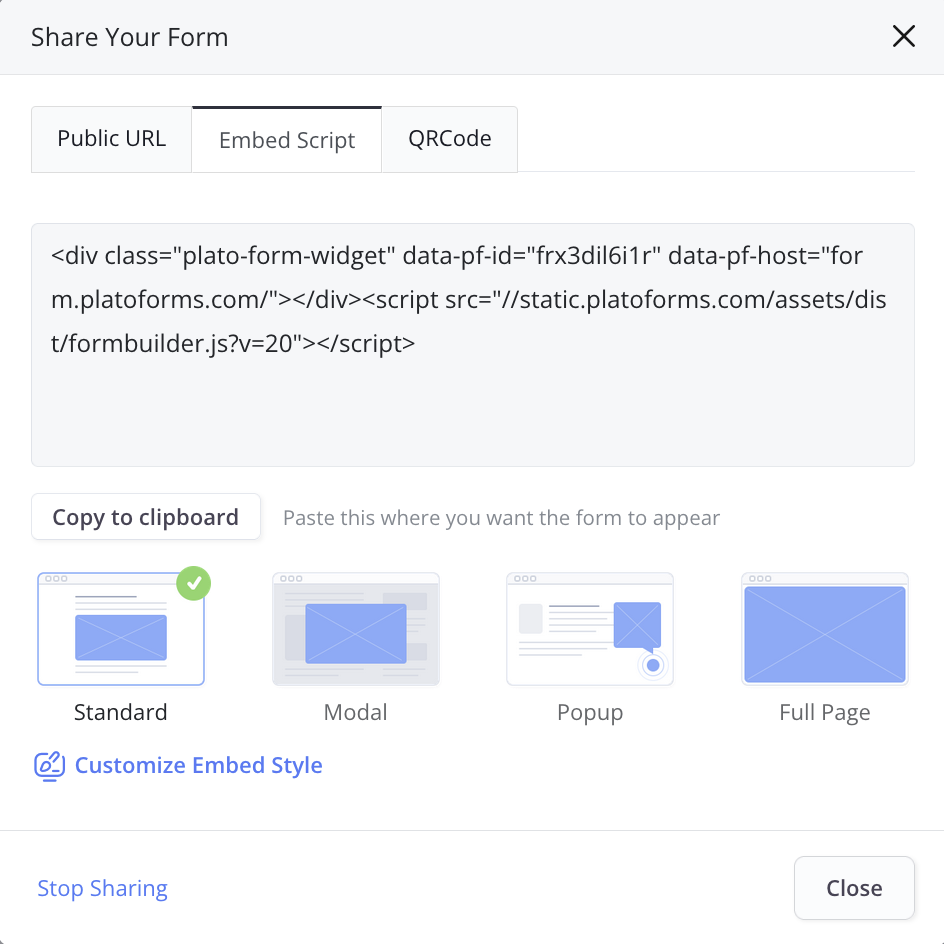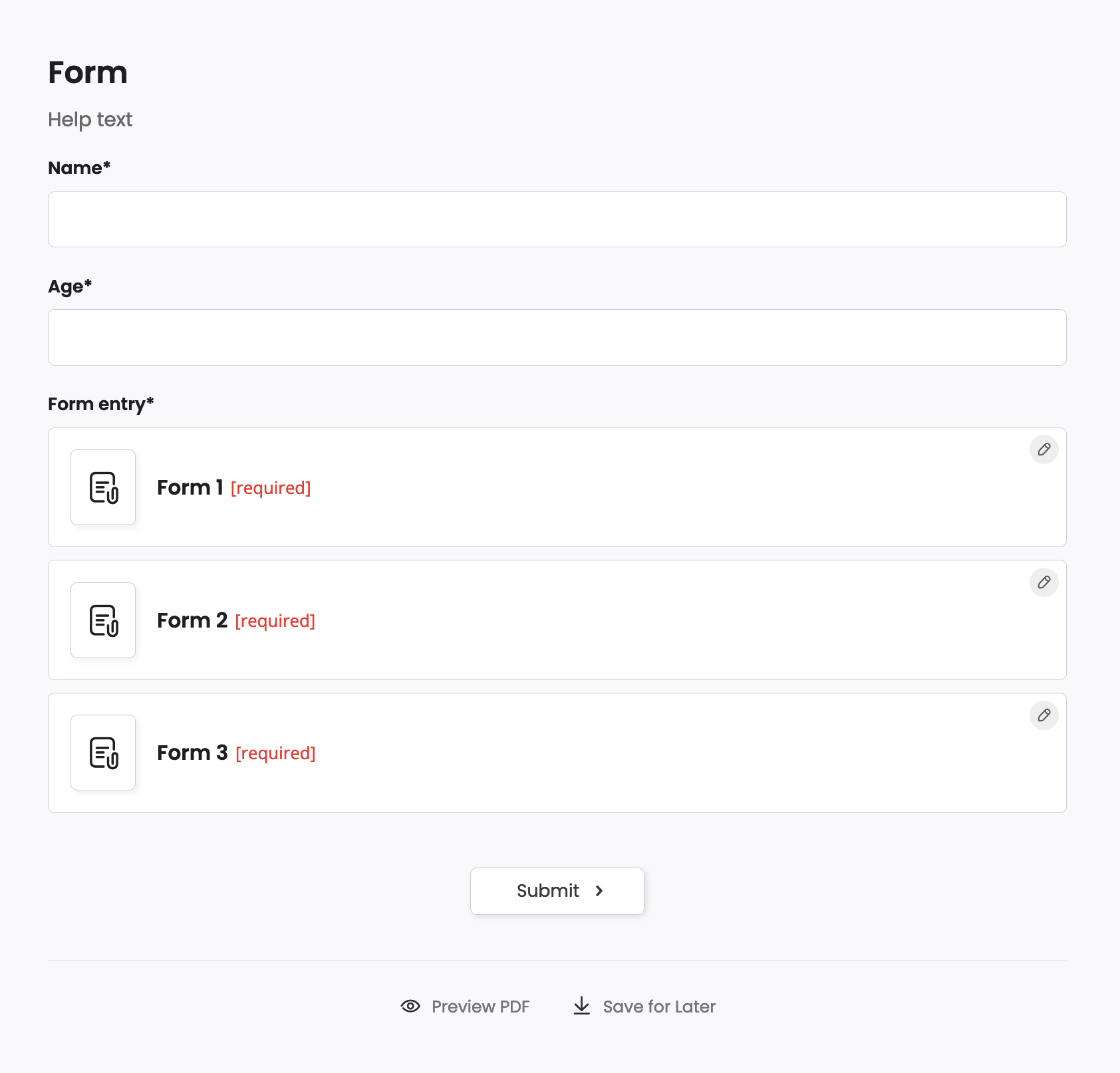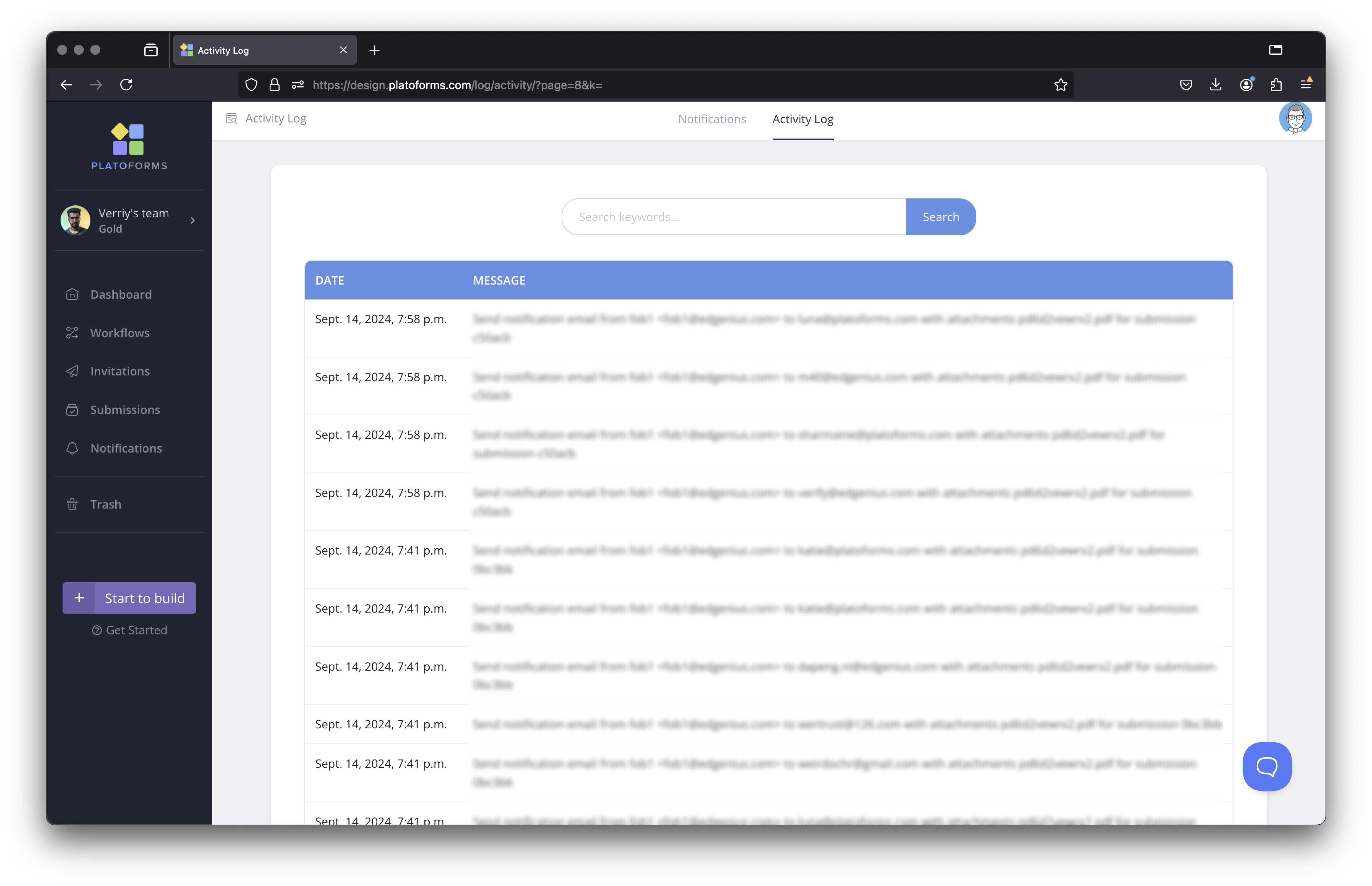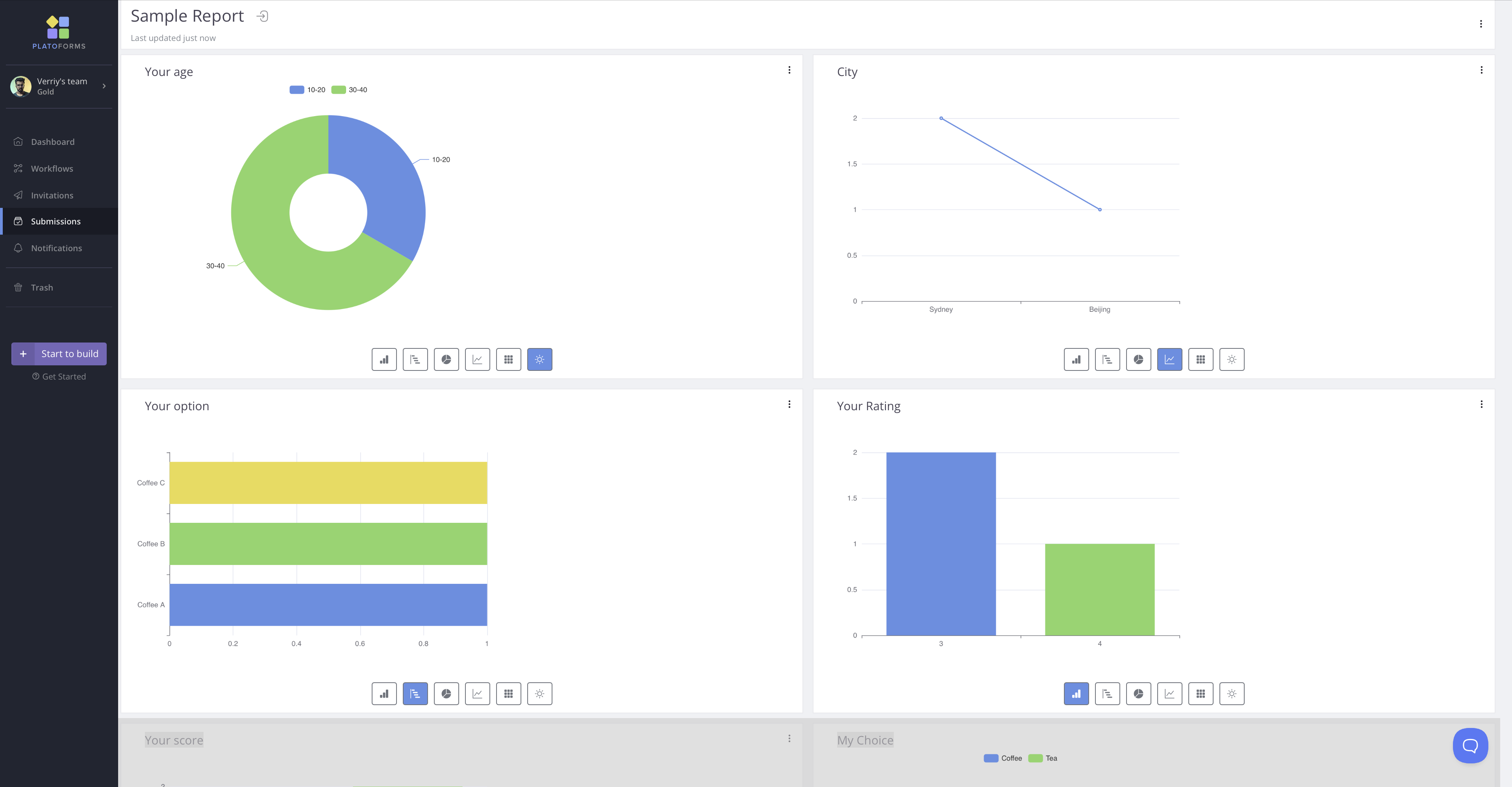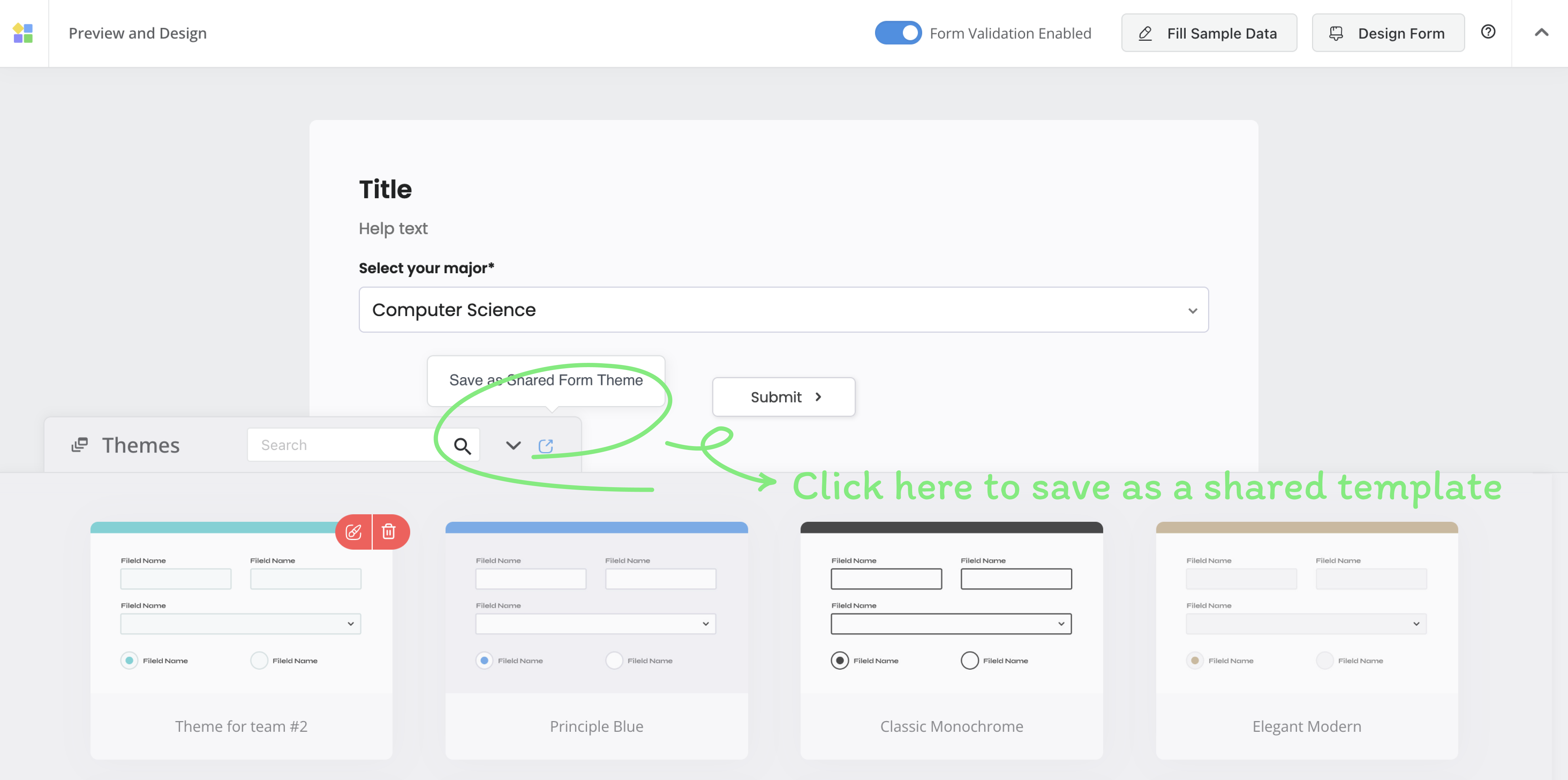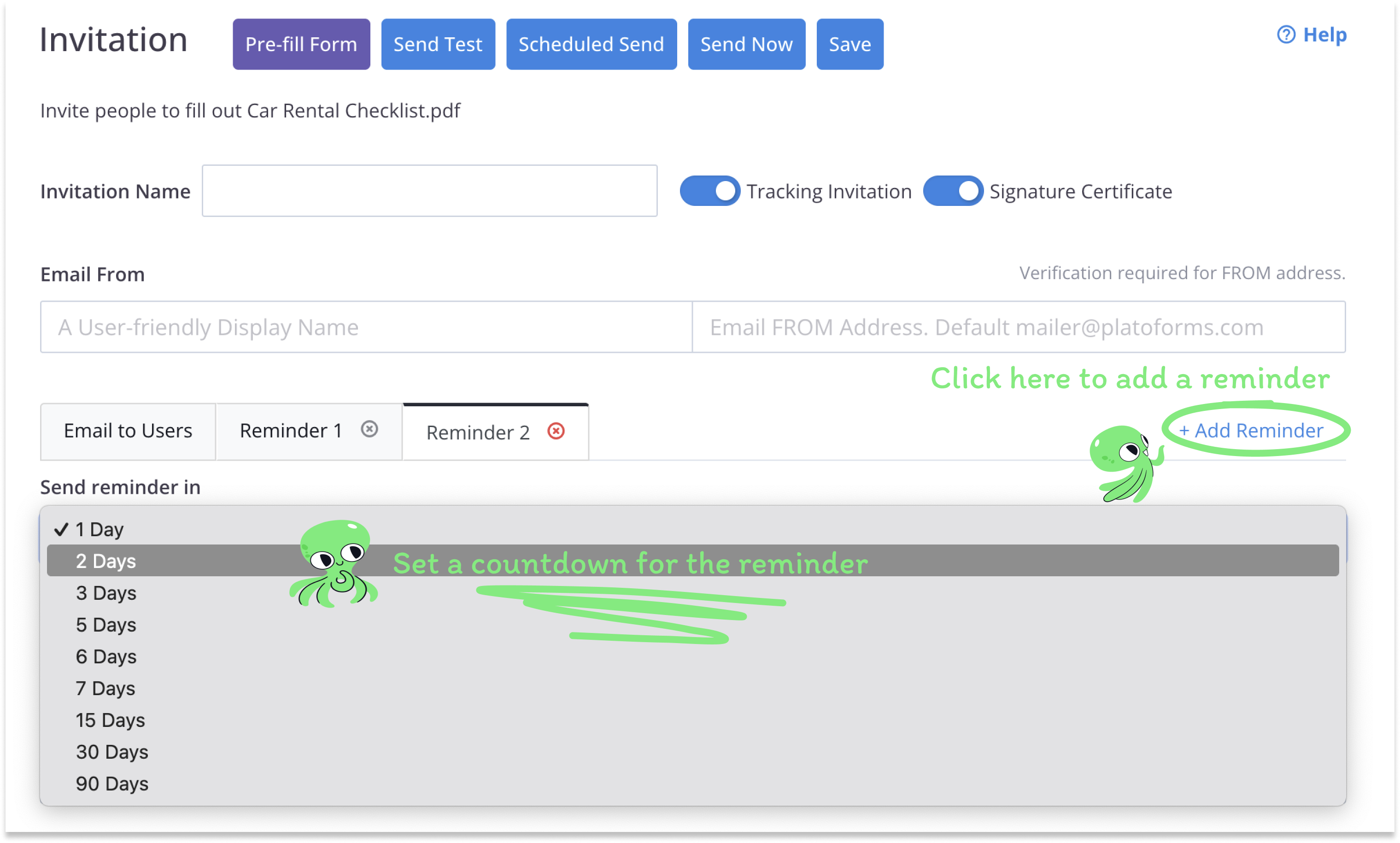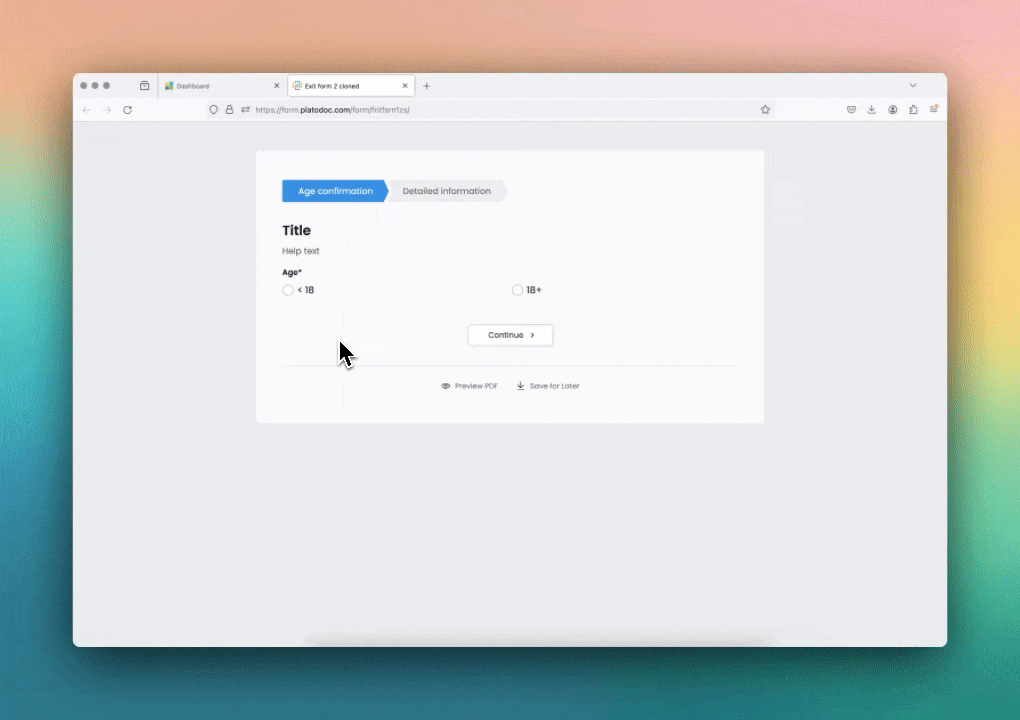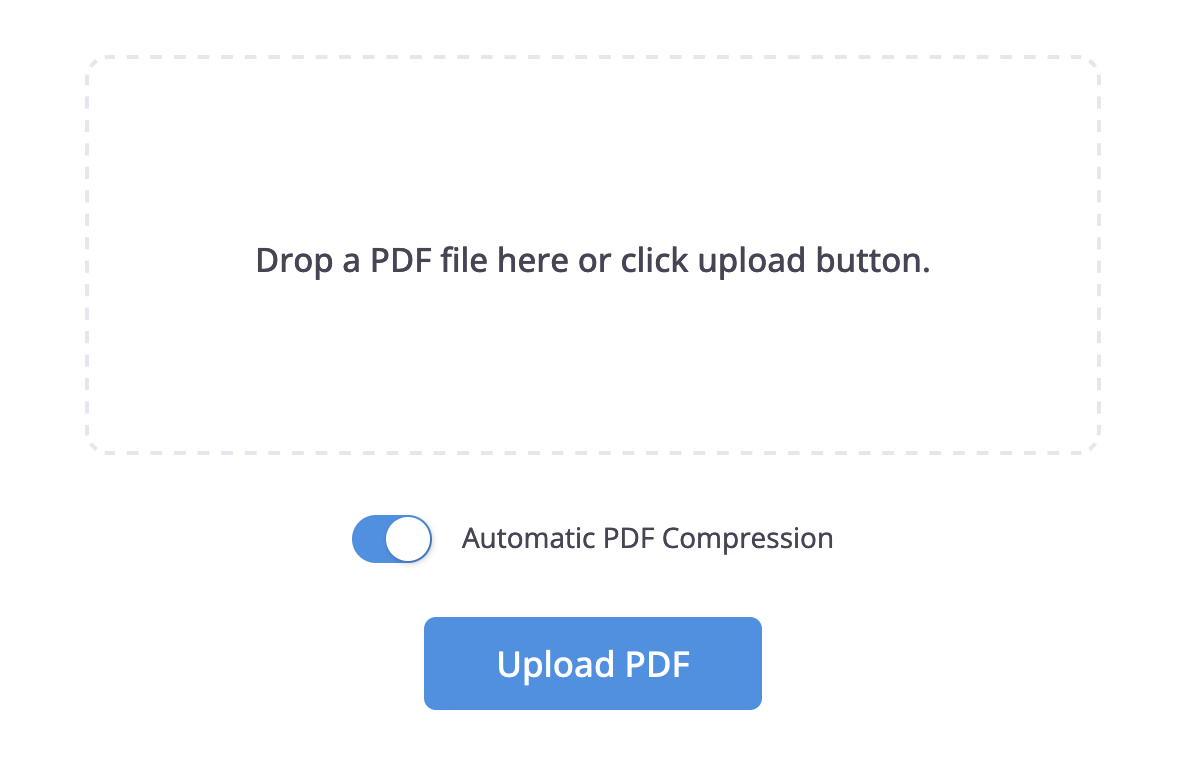November 1, 2025
Let AI Build Your Form
Now you can start a form from an idea — not just from a file or template.
The new AI Form Generator takes a plain-text prompt like “employee onboarding form” or “customer feedback survey” and turns it into a complete web form.
AI analyzes your description and creates relevant fields, help text, and input types in a clean, editable layout.
You can review the form, make adjustments, and choose between Classic or Conversational layouts before publishing.
It’s a simple, fast way to start building forms — directly from your ideas.
Available for Web Form.
October 15, 2025
Web Form templates
Building Web Forms just got faster.
You can now start with a clean page or choose from a new template library made specifically for Web Form.
Browse ready-to-use templates like applications, checklists, and surveys, then customize them as needed.
Skip the blank page and publish your form in minutes.
September 30, 2025
Transfer form to another account
You can now transfer a form—and all its submissions—to another PlatoForms account using the Transfer option in the form settings menu.
Enter the recipient’s email, confirm the transfer, and the form will immediately appear in their dashboard.
Bonus: You can choose to Preserve Folder Structure. When enabled, the form will be placed inside a newly created folder with the same name in the recipient’s account.
This is perfect for handing off ownership, moving projects between teams, or transferring forms to client accounts.
Learn more in the full guide:
Transfer forms to another account.
August 18, 2025
Conversational Form 💬 — One Question at a Time
Long forms can feel like a test. Conversational Form turns that into a chat.
Instead of facing a wall of fields, users answer one question at a time—step by step, like a friendly conversation.
And the best part? You don’t need to rebuild anything. In Preview & Design, just switch from Classic to Conversational. One click, no missing fields, no layout issues.
✨ Highlights
-
Smooth flow: A guided, step-by-step experience that keeps users engaged.
-
Flexible design: Choose themes (light/dark, progress bar, welcome page) or customize your own.
-
Fully compatible: Works with Conditional Logic, Prefilled Fields, and Multi-language.
-
Team-friendly: Save and share themes so forms across your organization stay consistent.
🌟 Why it matters: For surveys, onboarding, and applications, Conversational Form makes completing a form feel natural—something people actually finish.
⚡ Perfect for: Surveys, onboarding flows, application forms.
For details, see Switch to Conversational Form.
August 2, 2025
Enhanced Table field with column/row selection
Tables are now more interactive with new selection options:
- Column select: Let users select an entire column at once — ideal for category or feature selections.
- Row select: Users can pick whole rows with a single click for faster entry.
- Use both: Combine column and row selection for full flexibility.
Find these options in Table Settings → Detail Settings when editing any table field.
Works best with: Surveys, comparison charts, and forms with multiple choices.
Great for: Regional data, feature selection, availability grids, or any structured data collection.
Tip: You can make some columns selectable while keeping others normal for a smoother user experience.
July 26, 2025
Text spacing options for better PDF online form layouts
New text spacing modes help you create cleaner, more precise PDF online forms:
- Natural: Standard spacing (default)
- Distributed: Evenly spreads characters across available space—ideal for aligning with pre-drawn lines
- Custom Blocks: Places each character in its own block for maximum control
Find these options under PDF → Text Spacing when editing any text field.
Works best with: Monospaced fonts for consistent alignment across devices.
Perfect for: Government forms, contracts, or any layout that requires precise character positioning.
Note: Custom Blocks is available only when the field uses a specific format pattern, such as Date or Time.
May 25, 2025
New passcode options for stronger link protection
We’ve added more ways to secure your forms and shared links:
- Form access passcode: Require a passcode before respondents can open the form
- Save-for-Later URL passcode (NEW): Ask for a passcode when respondents return to a saved form
- Shared URL passcode (NEW): Protect shared links such as Edit Form, PDF download, and Attachments with a passcode.
All passcode options are available under Form Settings. Use them together for end-to-end protection—from accessing a form to viewing shared submissions.
Tip: Combine passcodes with shorter expiration times for added security.
For more details, visit our User Documentation or FAQ.
May 12, 2025
Forms auto-unpublish at submission limit
When a form reaches its submission limit (set under the General tab in Form Settings), it now:
-
Automatically unpublishes and moves to Draft
-
Redirects users to your custom link (if set)
-
Or shows a clean message:
“Maximum submissions received. This form is closed.”
No more manual checks or late updates — your form closes itself right on time.
May 6, 2025
Time zone setting for submission date/time
You can now choose how submission date and time are displayed in your form settings.
Go to Form Settings > General and select:
Convert Submission Date/Time To
- Submitter’s Time Zone
- Form Creator’s Time Zone
- Custom Time Zone
Example: If someone in Shanghai submits your form at April 29, 1:00 AM:
- Submitter’s Time Zone →
April 29, 1:00 AM(Shanghai) - Form Creator’s Time Zone (e.g., New York) →
April 28, 1:00 PM(New York)
You can also apply a custom time zone if needed.
🔸 Already-submitted PDFs will not change.
🔸 Submitter time zone uses their browser setting and updates automatically if they travel.
For more details, see Manage form settings - Convert Submission Date/Time To or watch our video tutorial.
March 31, 2025
AI Recognition for PDF Forms
AI can now scan your uploaded PDF and detect fields automatically — reducing setup time and minimizing manual work.
Supported types: PDF Fillable Forms, Web PDF Forms
How it works
After you upload a PDF, you’ll see the AI-Powered form recognition bar in the builder. Click Start Now to run AI detection.
If you don’t see the bar, the same option is available in the ••• menu.
Before AI
- Only pre-defined PDF fields were detected
- Labels sometimes mismatched
- Multiple-choice options weren’t grouped
- Headers and help text were ignored
With AI
- Detects most fields automatically (some tweaks may still be needed)
- Smarter label matching
- Correct grouping for checkboxes and choice fields
- Recognizes headers and help text
- Better field type detection — less manual editing
Best for
- Small to medium PDFs for quick setup
- Not recommended for large PDFs (10+ pages / hundreds of fields), since AI recognition frequency is moderated
Your edits stay safe
- If AI changes something unexpectedly, you can roll back with History
- Restoring previous versions is always available
For more details, see
Auto-detect fields with AI.
February 22, 2025
Instant form preview - faster, smoother, and more flexible!
Previewing your form is now much quicker. No more loading a new window — instant preview lets you see updates immediately as you work.
1️⃣ Instant pop-up preview
- Before: Clicking Preview & Design opened a separate window.
- Now: With instant preview enabled, your form opens right away in a pop-up—no extra load time.
2️⃣ New More Menu for preview controls
- Toggle instant preview on/off
- Enable or disable validation to test user input
- Preview from a specific page—perfect for multi-page forms
🎯 Why it matters
- Faster form-building workflow
- Preview only the parts you’re working on
- Quickly test validation and user experience
Try it out in the form builder and build forms even faster!
January 10, 2025
New year, new embed options
We’re starting the year with enhanced Embed Script options—making it easier to embed forms in the way that best fits your website.
Choose from four modes:
-
Standard — Embed the form directly on your page.
-
Modal — Open the form in a clean popup on button click. Customize width, button text, and more.
-
Popup — Show a floating toggle button that opens the form when clicked.
-
Full Page — Display the form in a full section for a standalone experience.
💡 How to use
1️⃣ Open your form’s Embed Script section.
2️⃣ Select an embed mode.
3️⃣ Adjust settings and copy the updated code.
📌 Pro Tip: Save your preferred styles to reuse them anytime.
These new modes make it easier to match your form to your website’s layout—and keep everything looking consistent and professional. Try new embed options now!
January 4, 2025
JavaScript magic incoming!
🎉 HAPPY NEW YEAR, 2025! 🎉
What better way to kick off the year than with our first feature of 2025? Let’s make your forms shine brighter than the New Year’s fireworks!
💻 JS MAGIC INCOMING!
Ever thought your forms needed a glow-up? Now they can! Use JavaScript to level up both design and logic.
🔒 Safety first, always: This feature is locked to custom domains only to keep things secure and make sure it’s YOU (and not some evil script) in control.
🛠️ Full control awaits: Tweak your forms like never before! Use JavaScript to:
- Change labels, create advanced logic, and more.
- Make your forms look and behave EXACTLY how you want.
🕵️♂️ Test it out, then go live: Your preview mode and live forms are separate worlds. That means you can experiment to your heart’s content before hitting publish and wowing your users.
💡 HOW TO GET STARTED
-
Head to Preview & Design.
-
Click Design Form > More Custom Styles.
-
Flip to the JS tab, paste your JavaScript magic, and preview your creation.
-
Don’t forget to republish your form once you’re happy with the updates!
Ready to flex those coding muscles? Let your creativity run wild and create forms that are as dynamic and unique as your ideas! Get started with PlatoForms now!
December 29, 2024
Connect PlatoForms to 2,000+ apps with Pabbly
PlatoForms now integrates with Pabbly Connect, making it easier to send form submissions anywhere you need — CRMs, email platforms, task managers, and more.
What you can automate
✅ Send submissions to CRMs like HubSpot and Salesforce
✅ Trigger automated email campaigns
✅ Add tasks to tools like Trello and Asana
✅ Connect to 2,000+ apps with ready-made actions
Why use Pabbly with PlatoForms
It’s fast, simple, and reduces manual work. Build workflows that keep your tools in sync and ensure every submission moves to the next step automatically.
Start integrating today and make your forms part of a smarter workflow.
December 9, 2024
Simplify phone number collection
The enhanced Phone field makes it easier for users to enter accurate phone numbers with the right country format.
Smart dropdown selection
Users can choose their country from a dropdown with flags, dialing codes, and example numbers (e.g., 🇺🇸 +1).
Built-in validation
Instant feedback ensures phone numbers are formatted correctly — reducing errors and incomplete submissions.
Flexible settings
- Preselect a default country
- Limit available country options
- Add instructions
- Set fields to required, read-only, or hidden
Perfect for reminders, reservations, support forms, or anything requiring verified contact information.
December 5, 2024
Enhanced Country field with flag visuals
The Country field is now more intuitive and easier to configure.
-
More efficient: You no longer need to upload a CSV to populate the dropdown (though it’s still supported). Just add the Country field directly from the widgets panel.
-
More customizable: Adjust the label, set a default country, and choose which countries to display—ideal for region-specific forms or controlling visibility.
-
Visually intuitive: Each country now displays with a flag, making selection faster and clearer for users.
For more details, see the Country field Guide.
November 26, 2024
Submission limit with redirects
You can now set a submission limit directly in Form Settings and control what happens when the limit is reached.
What you can do
- Set a maximum number of submissions (any number above 0).
- Redirect users to a custom link once the limit is reached.
Perfect for
-
Event signups — Send users to a waitlist or updates page when spots are full.
-
Limited-time promotions — Redirect to alternate offers or “out of stock” notices.
-
Surveys — Lead participants to a thank-you or follow-up page once you’ve reached your target responses.
If no custom link is provided, the form will automatically show a built-in message.
November 12, 2024
Custom Web Forms are here!
You can now build web forms from scratch using the new Custom Web Forms builder — no PDF required.
Flexible design
Create layouts with drag-and-drop fields, including sliders, dropdowns, images, videos, and more — all without coding.
Fully customizable
Adjust colors, fonts, spacing, and layout to match your brand or design requirements.
Mobile-friendly
Forms automatically adapt to different screens for a smooth experience everywhere.
Integrations supported
Connect to Zapier, Make, and other workflow tools to automate your data flow.
Create clean, modern forms that look professional and work well across all devices. Try Custom Web Forms here!
October 25, 2024
Form Entry: organize all your forms in one place
Form Entry lets you group several forms under one main form, making it easier to manage related workflows in a single location.
What is Form Entry?
A central form that displays and manages other forms as sub-forms.
Key features
- Label and Help Text: Add names and descriptions for each sub-form.
- Open in new window: Choose whether sub-forms open in a new tab.
- Search and add forms: Find forms quickly, rename them, add descriptions, set them as required, or hide them from the list.
- Form status: See whether each form is in draft (yellow) or published (green).
- Logics settings: Use conditional logic to show sub-forms only when needed.
Form Entry keeps multi-form workflows organized and easy to navigate. Learn more in Set Form Entry properties.
October 13, 2024
Activity log: track notifications and submissions
The new Activity Log helps you review key events across your forms. This feature is available to Admins and team members with Viewer permissions.
What it tracks
- Notification email log
Shows records of notification and reminder emails sent from your default or custom domain to configured recipients, so you can verify delivery status.
- Manual submission deletion log
Records when a submission is manually deleted from the Submission page. (Submissions removed automatically due to data retention policies are not logged.)
The Activity Log brings more visibility to your form processes and helps you trace important actions with ease.
For more details, see Check the activity log.
September 30, 2024
Create charts and download PDF reports for submission data
You can now generate visual reports from your submission data and export them as PDFs for easy sharing.
Generate reports
Select a form to create a report with charts based on fields such as Dropdown, Choice, Picture Choice, Rating, Slider, and Table.
Multiple chart types
Reports support six chart types: Column, Bar, Pie, Line, Treemap, and Doughnut.
Customize your charts
- Change chart types
- Rename charts
- Select color palettes or set custom colors
- Adjust chart widths
Add more charts anytime
Include additional charts for existing or new fields even after the report has been created.
PDF export
Download the full report — including all charts — as a PDF for sharing or record-keeping.
For more details, see Generate submission reports.
August 17, 2024
Reminder: keep your forms on track with timely alerts
We’ve added a new reminder feature for Invitations, Notifications, and Workflows.
📧 Invitation reminder - sends friendly nudge emails to remind recipients to fill out the form.
- The countdown starts when the invitation is sent. For example, if set for 1 day, the invitee receives a reminder email 24 hours later if the form isn’t completed.
- If the form is completed before the reminder time, the reminder is automatically canceled.
📩 Notification reminder - keeps you and your team in the loop by sending reminder emails about submissions.
- Sends notification to you when a user submits their form.(To stop reminders, you must delete the submission and notification setting.)
🖋️ Workflow reminder - sends reminder emails to ensure each step in the workflow is completed on time.
- Reminders are triggered based on the timing set for each workflow step. For example, if reminder 1 is set for 1 day and reminder 2 for 3 days, the user will receive a reminder 1 day after the first step and another 3 days after the second step if those steps aren’t completed on time.
- If the next step is finished before the reminder time, the reminder will not be sent.
Up to 3 reminder emails can be configured. These reminders help keep the form-filling process smooth and efficient for everyone involved.
July 8, 2024
Streamlining signature certificate setup in Workflow
Now every step of the Workflow now includes the option to create a signature certificate. Here’s how to set it up:
-
For the first step:
- To set up the signature certificate, you must click the Invitation button located at the top right of the workflow.
- Enable Signature certificate option so it will be linked to the email settings to ensure proper identification via email.
-
For the subsequent steps:
- Set up the signature certificate by going to the specific step’s Settings button and switching on Create signature Certificate.
- These steps rely on the workflow’s internal signature process rather than email linkage.
The “Create Signature Certificate” option is off by default for all steps. To turn it on for specific steps, you need to activate this option manually for each one.
You can now set up and manage signature certificates in your Workflow! For more details, check our user guide.
May 20, 2024
Exit form without saving data
You can now allow users to exit forms safely without saving any entered information - thanks to our new Exit Form feature!
One cool way to use it is for age verification forms. Let’s say someone enters an age below the requirement. With Exit Form, you can politely redirect them instead of letting them proceed.
Exit Form really shines when combined with things like confirmation messages or redirects. That extra flexibility gives you more control over the entire user’s form experience.
By using Exit Form, you’ll improve data security, boost conversions, and create smoother user journeys. Pretty neat, right?
So go ahead and give this new functionality a try! For more details, refer to this blog.
April 28, 2024
Conditional confirmation messages and redirect links
Now, you can customize your form’s confirmation messages and redirect links based on what people fill in! Whether it’s for their major, the job they’re applying for, or any other details, you can tweak it to fit perfectly.
Setting it up is easy! Just head to the Submit Confirmation tab in your Form Settings. From there, customize messages and links for each situation. Don’t forget to save!
This feature works seamlessly with our Logics panel. Set up special confirmations or links based on what folks type in.
Ready to get started? Here’s how:
- Jump into the Submit Confirmation tab in your Form Settings.
- Customize messages and links for different scenarios.
- Save your changes.
- Use the Logics panel to set up personalized messages or links based on responses.
With conditional confirmation messages and redirect links, you’re set to give your form users a top-notch, personalized experience.
April 20, 2024
New API to update dropdown options easily
Updating those dropdown menus just got a whole lot easier! You can now ditch the manual option entry and uploading CSVs (though those methods are still available if you’re into that).
Just connect directly to your data sources through our slick new API - Update Dropdown List Options. One quick call and your dropdowns are automatically refreshed with all the latest options. Update a single field or every dropdown on your form - the choice is yours.
It’s the seamless way to make sure your users always have the freshest picks at their fingertips. No more stale, outdated dropdowns here! Just set it and forget it for dropdowns that never go stale.
April 8, 2024
Expanded Dropdown Capabilities
We’ve got an awesome upgrade for you - our Dropdown fields just got a lot more powerful. Here’s the scoop: you can now upload a CSV file with up to 5MB of data to populate your cascading dropdown options. That’s a huge jump from the old 100KB limit.
That means you can:
- Upload CSV files with 10,000 to 20,000 dropdown items
- Streamline setup of complex dropdown options
- Save time and reduce errors when populating dropdown options
How to use the improved Dropdown:
- Go to the field properties.
- Click Upload (Cascading) Dropdown.
- Select your dropdown options file and upload.
We’re committed to improving our platform. Reach out if you have any questions!
April 1, 2024
Introducing Repeat Fields: easily copy form sections
We’ve got something really cool to share with you: Repeat Fields!
Have you ever needed to get similar information from people, like multiple names or choices, and found it tricky? Well, Repeat Fields is here to help!
Just add one Repeat Field and you’ll get a whole section in your form that can repeat. Then, you can put all kinds of basic fields inside, like text boxes, multiple choice, or dropdowns. They’ll show up together in a neat group, making it super easy for people to fill out.
But that’s not all! You can set how many times this section repeats, and even customize the buttons to add or remove sections. It saves you time and effort!
Whether you’re collecting info from multiple people or need folks to list out multiple options, Repeat Fields has got your back!
So, what are you waiting for? Try out Repeat Fields and see how it makes building forms a breeze!
March 25, 2024
Two-factor authentication (2FA) - your double shield!
We’ve added a new security feature called two-factor authentication (2FA) to keep your accounts safer than ever. Here’s what it means for you:
How to turn on 2FA:
Activate Two-Factor Authentication in Account Settings, follow instructions to scan a code with your phone, and input the 6-digit number for added security. That’s it!
Backup codes:
-
We’ll provide you with 10 special codes for emergencies if you can’t use your phone. Remember, each code is a one-time access pass if your 2FA device isn’t available.
-
Securely copy or download your codes for safekeeping. Don’t forget, they’re crucial!
Accessing your account without your phone:
If your phone isn’t accessible, simply use one of your backup codes to regain access.
Making your team safer:
Boost your team’s security by encouraging everyone to enable 2FA for their accounts.
We’re always working to make sure your accounts are safe. If you have any questions, just ask! For more details, refer to Two-factor authentication.
March 24, 2024
Enhanced logic visualization
Wrestle no more with tangled logic flows! We’ve added a nifty visual aid to the Logics panel. For each logic rule, just click the little circle icon to color-code it. At a glance, you can now easily identify and distinguish between different logic paths within your forms.
This handy addition empowers you to organize logic structures more effectively, streamlining your workflow and boosting productivity. We bet you’ll craft even better form designs!
Give the new feature a whirl and let us know your thoughts. Your feedback helps us level up our form builder for an even smoother experience. Learn more about Logics here.
March 8, 2024
Enhanced business automation with PlatoForms and Make integration
Exciting news, form maestros! We’ve unleashed a powerful upgrade, introducing the seamless integration of PlatoForms with Make. This addition empowers you to connect with thousands of apps and APIs, supercharging your form workflows effortlessly.
What’s New:
-
Make Integration Unleashed:
- Why It Matters: Elevate your forms with personalized connections to a vast array of apps and APIs.
- How It Works: Explore a user-friendly, no-code, drag-and-drop platform for creating multi-step integrations.
-
Effortless Data Transfers:
- Why It Matters: Streamline your processes by transferring data from PlatoForms to other essential tools.
- How It Works: Trigger automation sequences seamlessly with support ticketing systems, payment gateways, CRMs, marketing tools, and more.
-
Flexibility at Your Fingertips:
- Why It Matters: Whether your integrations are simple or complex, PlatoForms and Make provide the ultimate flexibility.
- How It Works: Customize your workflow effortlessly for a tailored automation experience.
Upgrade your form game with PlatoForms and Make Integration - where seamless connections and enhanced workflows collide! 🚀✨
February 1, 2024
Visual choices made easy with Picture Choice
At PlatoForms, we offer more than just Choice fields in text - we bring you the option to present choices through pictures! Elevate user interactions by uploading various pictures, allowing customers to make intuitive and visual selections.
Key Highlights:
-
File Flexibility: Upload images effortlessly in PNG, JPG, JPEG, WEBP, and GIF formats.
-
Efficient Batch Uploads: Streamline the process by uploading multiple images at once, saving time and enhancing form creation efficiency.
-
Drag-and-Drop Simplicity: Rearrange images effortlessly with a simple drag-and-drop functionality. Preview changes instantly for the perfect visual presentation.
-
Personalized Customization: Tailor image size and background style to match your preferences, adding a personalized touch to your forms.
Unlock Versatile Applications:
Captivate customers on e-commerce forms, empower event attendees with visual previews, revolutionize real estate property selection, and more - all through user-friendly Picture Choice field!
January 22, 2024
Enhanced conditional logic with “Required” and “Optional” rules
Now you have even more control over your online fillable forms with “Required" and “Optional" rules! Here’s a glimpse of what you can achieve:
-
Precision in Form Completion: Tailor your form to gather the exact information you need. With the “Required" rule, ensure that users provide essential details when certain conditions are met. No more missing critical data!
-
Flexible User Experience: Provide a seamless and user-friendly experience by using the “Optional" rule. Allow users to decide whether to fill in specific fields, giving them the flexibility to skip optional sections without hindering the form submission process.
-
Adaptable Forms for Diverse Scenarios: Whether you’re creating a survey, application form, or feedback form, our new rules empower you to adapt the form dynamically. Set fields as “Required" or “Optional" based on user inputs or selections, making your forms responsive to various scenarios.
-
Effortless Implementation: Our intuitive form builder makes it easy to implement these new rules. Simply navigate to the conditional logic settings, choose the field, define the condition, and decide whether it should be “Required" or “Optional”. No coding required – it’s that simple!
Upgrade your form-building experience with these enhanced conditional logic rules. Create smarter, more adaptive forms that cater to the unique needs of your users. Explore the possibilities today with PlatoForms!
December 22, 2023
Published form URL ready for third-party embedding
Now easily embed your form on any webpage with the new feature — the publish URL for oEmbed compatibility, avoiding Embed Script limitations and compatibility issues.
Major Benefits:
-
Direct Embedding: Our Embed Script remains a preferred option for those familiar with HTML or JavaScript. However, this breakthrough alternative lets you effortlessly use your form’s published URL for smooth embedding on your chosen webpage. It’s user-friendly and automatically adjusts the form’s height, ensuring seamless integration that effortlessly blends with your webpage.
-
Enhanced Flexibility: By simplifying the embedding process, you can flexibly use your form in various scenarios, whether it’s creating templates on Canva, embedding on website pages, or wherever you want to display your form.
-
Instant Effect: Updates take effect instantly; your form will be immediately visible on the specified webpage, offering users an opportunity for instant interaction.
How to Use:
Just copy your form’s publish URL and paste it directly onto the webpage where you want to embed the form. No more hassle with intricate settings — enjoy the convenience of instant embedding! Enhance your creative journey with this easy-to-follow video tutorial.
December 21, 2023
Unlock efficiency: API update for seamless form invitations
What’s Fresh:
Exciting news! Our updated Create Form Invitation API is now live in the API Playground. Discover the convenience of filling in invitee details — email and name — with just a few clicks. Customize your email template effortlessly. And the highlight? Automatic activation of the signature certificate!
Perks:
-
Unlock seamless digital signature certification with ease, ensuring a snug fit with your in-house systems. Say goodbye to manual data entry; now effortlessly prefill invitee info and dispatch invites in a snap.
-
Explore the efficiency of automation, whether dealing with hundreds or thousands of entries. Plus, rest easy knowing that API and interface settings stay in sync for a hassle-free experience.
Upgrade your workflow with this nifty update. Questions or feedback? We’re here for you!
December 10, 2023
Exciting update: Insights across online PDF forms
Unlock the power of Insights, once confined to web PDF forms, now seamlessly extended to online PDF forms.
Key Features:
-
Visual Logic Representation: Accessible in the Logics Panel, visually depict logical relationships between fields.
-
Intuitive Insights Display: Click on Insights to reveal visual annotations and dashed lines above the form, providing an intuitive guide to field relationships.
-
Enhanced Clarity and Guidance: Easily manage logic flow with clear annotations, simplifying navigation through complex structures.
Upgrade your online PDF forms with this enhanced Insights functionality for a more streamlined form-building experience and improved logic visualization!
December 9, 2023
Enhanced Table Field
Introducing our enhanced Table field, now more flexible than ever! Easily input, compare, and organize information, perfect for dynamic surveys, product selections, and detailed data entry.
Key Features:
-
Easy to Add: Add the Table field from the Toolbar and adjust properties for clarity.
-
Adjustable Table Size and Order: Modify table size and rearrange cells effortlessly to fit your needs.
-
Customize Cells: Choose from four cell types or personalize specific cells for adaptability.
-
Dropdown and Single Choice: Configure Dropdown options and group Single Choice cells easily for richer data.
-
Text Input Options: Customize Text Input cells with text or numbers, making your form more versatile.
Upgrade to experience unparalleled flexibility in form creation! For more details, check our user documentation here.
November 18, 2023
Upgrade your forms with human being verify 🤖🚫
Introducing ReCaptcha, our latest feature! Boost security and trust by ensuring submissions are from real humans.
Why ReCaptcha Rocks:
- 🌐 Elevates online form security.
- 🤖 Keeps bots and spammers at bay.
- 🚀 Boosts reliability and user trust.
How to Add ReCaptcha:
- 🔧 Go to our easy-peasy form builder.
- 🧩 Simply add the ReCaptcha field to your form.
Why Choose Us:
- 🌟 We’re on a mission to enhance your experience!
- 🔄 Continuously bringing you top-notch features.
Upgrade now and stay ahead in the digital game! 🚀🔒
November 17, 2023
Incorporate static text with dynamic field answers
Introducing the new form field - Description/Static Text. Easily add static info and dynamic form-filler answers.
Key Features:
- Craft clear descriptions.
- Cut down on repetition by copying responses.
- Reduce errors with a consistent approach to sharing information.
How to Add:
- 👈 Select Description (Web PDF Form) or Static Text (Online PDF Form) from the Toolbar.
- ✍️ Add your info/description.
- 🔍 Choose other form field from the variable search box and place it where needed.
Upgrade for a smarter, user-friendly experience!
November 6, 2023
Automatic PDF Compression
To make form creation and email delivery smoother, large PDFs can now be compressed automatically during upload.
When you upload a PDF larger than 10MB, you’ll see the Automatic PDF Compression option. Turn it on to reduce file size, speed up processing, and improve loading times for recipients.
A simple way to keep your forms fast, lightweight, and easy to share.
October 13, 2023
Keep the original form URL when cloning
You can now keep the original form’s URL when cloning a form.
Enable Keep the original form’s URL, and the new cloned form will adopt the same URL, ensuring anyone using the old link is automatically directed to the updated version.
A few notes:
- The original form receives a new URL.
- The original URL will remain inaccessible until the new form is published.
A simple way to update forms without breaking links or disrupting your respondents.
September 21, 2023
Unveil our all-new form builder!
A redesigned form builder is now available, offering a cleaner interface, improved navigation, and more flexible tools for building online forms.
What’s new
-
🎨 Modern layout: A streamlined, more intuitive interface with organized toolbars and clearer field sections.
-
✨ Expanded Field Options: New interactive fields—including Slider, Rating, Video, and others—give you more ways to design dynamic forms.
-
🔗 Field–PDF mapping view: Left-side fields now visually connect to their corresponding PDF widgets, making it easier to understand and manage field mapping.
-
🔍 Field search: Quickly locate any field using the built-in search, ideal for long or complex forms.
You can switch to the new builder using the toggle at the bottom right of the existing interface. For a full walkthrough, see the Explore the form builder section.
Your feedback is invaluable, so please share your thoughts and suggestions.
🚀 Happy Form Building! 🚀
August 4, 2023
Elevate your form design with enhanced properties
With new customization options in Design Form, adjusting how your form looks is now easier and more flexible.
What’s new
-
Help text placement
Choose whether help text appears below the field or below the label for clearer guidance.
-
Label layout styles
Adjust label positioning to match your preferred layout and improve readability.
These updates make it easier to fine-tune your form’s structure and create a cleaner, more user-friendly experience.
Learn more in the Form design properties guide.
July 15, 2023
Form building evolution: history versions
Stay in control with our new History Version feature — designed to give you clarity, safety, and flexibility while you build.
Here’s what it brings:
- Automatic periodic saves: Your form is saved for you at regular intervals.
- Manual saves: Capture a version instantly using
Ctrl + S(Windows) or⌘ + S(Mac). - Publish versioning: Every time you publish, a new version is created automatically.
Open the Version History panel to browse all saved versions. Each entry includes a colored indicator so you can easily see what type of version it is. Before restoring an older version, make sure to manually save your current work with Ctrl + S or ⌘ + S. For published versions, you can also jump directly to the live form from this panel.
With History Version, you get more confidence and control at every step of your form-building workflow. Learn more in Restore to history version.
July 2, 2023
API Playground
The API Playground makes it easy to try our API without writing any code. You can test real API requests using your actual form data — all in one place.
- Team Owners: You’ll automatically get a token that never expires, so you can start testing right away.
- Team Members: Just request access and you’ll receive an
OAuth2token to use in the Playground.
You can also copy sample code in different programming languages like Curl, Python, JavaScript, Java, and Golang if you want to use the API in your own apps.
We hope the API Playground helps you explore our API quickly and easily!
- Learn more about how it works in our user documentation.
- Any questions? Email us at support@platoforms.com.
May 10, 2023
Enhanced form design for web PDF form
Unlock more design options, an intuitive interface, and effortless theme switching for stunning web PDF forms. Transform your form’s look with a single click.
In the new design interface, take control of fonts, styles, and pre-built themes. Customize typography with Google fonts, upload background images, and add banners for personalized, visually striking forms. Don’t forget the one-click dark mode option for a sleek and modern alternative.
These new styles apply to web PDF forms. Your feedback is essential; if you want this design for online PDF forms, please tell us. Your input drives us to improve online PDF form design.
Enjoy the enhanced form design experience, and create visually captivating forms. For questions or assistance, reach out to our support team.
May 10, 2023
Filter logics with ease
Do you have many logics in your online forms? Meet the Logic Filter – a handy feature that makes managing your logics a breeze.
You can find conditional logic in two ways:
-
Use the filter to search for keywords, which will help you locate all relevant logics based on the keywords.
-
Open the Logics panel from the attributes panel of a specific field, which allows you to find all the logics related to that field.
Save time and effort with the Logic Filter. See Filter multiple Form Logics for more details. Contact our support team for assistance. Enjoy using the Logic Filter!
May 8, 2023
Enhanced logic control with ‘clear value’ action and ’else’ function
Make your forms smarter and more responsive with two helpful additions to form logic:
- clear value — automatically reset a field when conditions are met, preventing outdated or incorrect inputs.
- else — define an alternative action within the same logic rule, giving you more flexibility and reducing the need for extra logic blocks.
Want to learn more? Check out our guide: Set Form Logic.